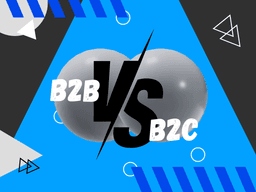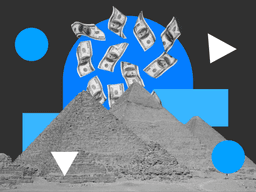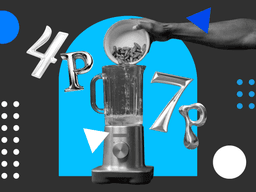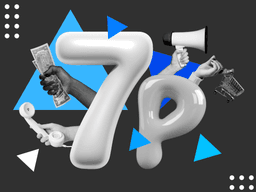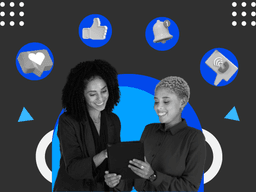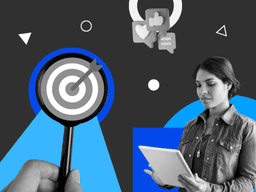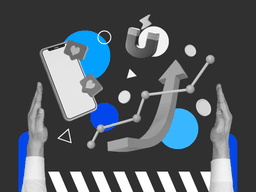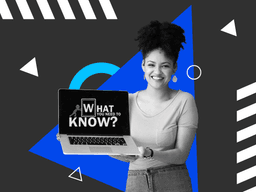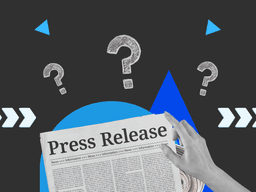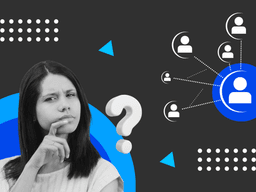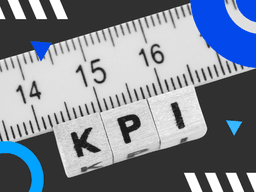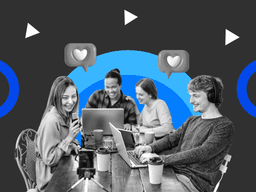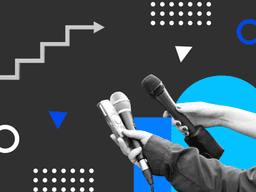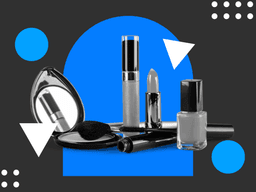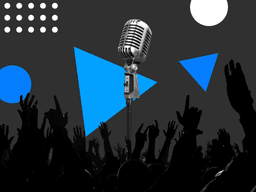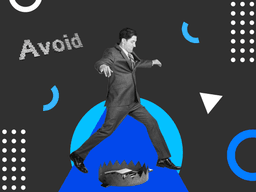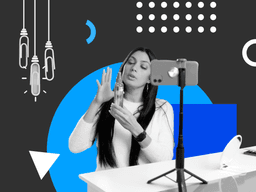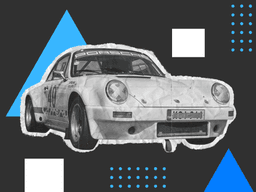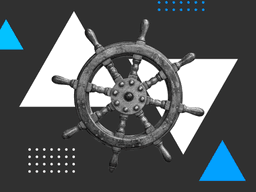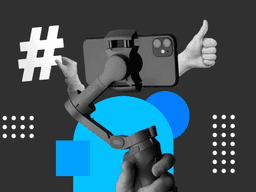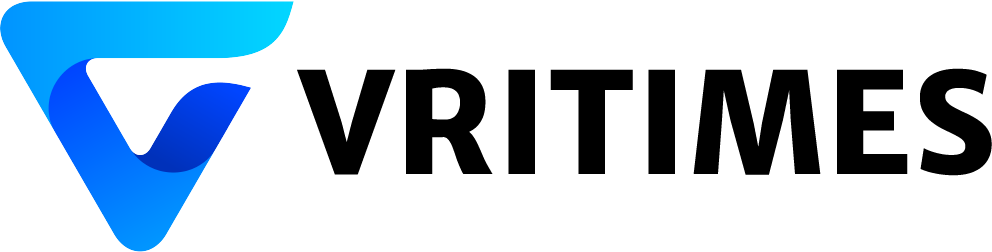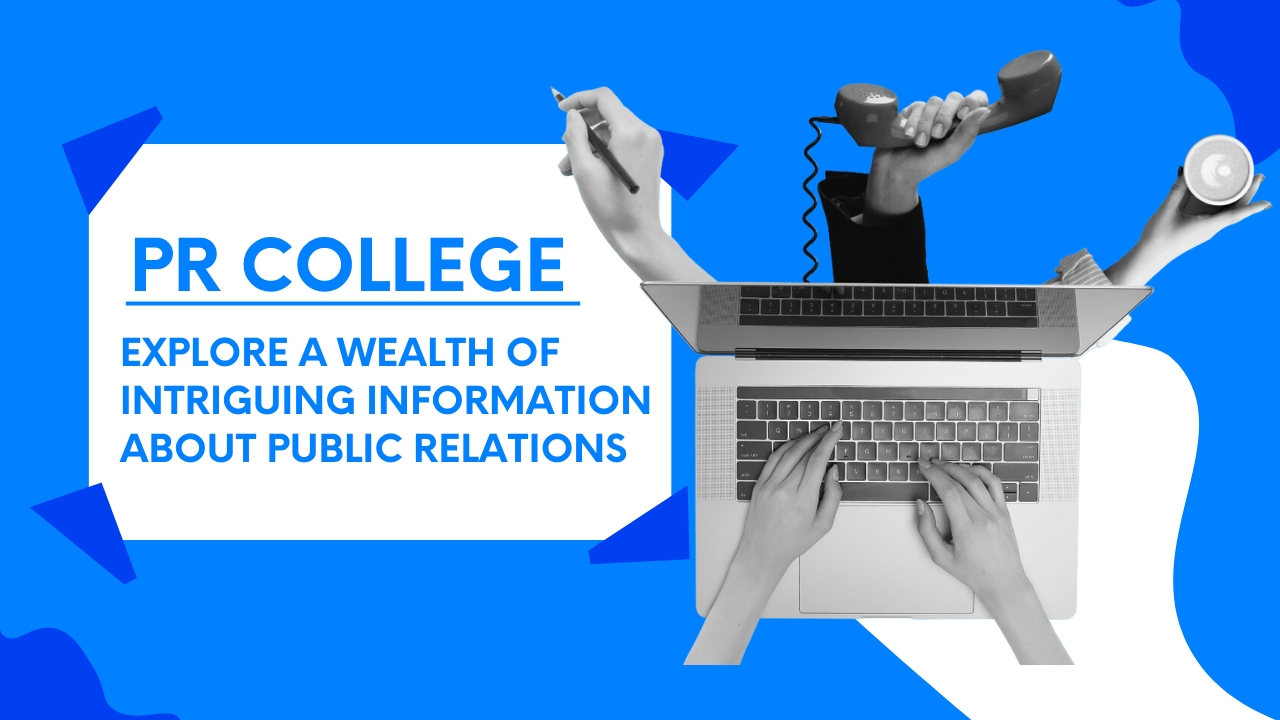/ 7 Best Social Media Tools to Develop and Improve Your Strategy
7 Best Social Media Tools to Develop and Improve Your Strategy

Creating a social media marketing strategy can be difficult. Therefore, you need to consider and choose the best social media tools to help you.
The best tools are those that provide more than 1 function or known as multifunctions. This will save your time so that you can spend your time on other important things.
7 Best Social Media Tools
Using social media tools can save your time at an affordable price. Here are the best tools that can help you manage your social media campaign and strategy:
1. Hootsuite
This all-in-one marketing tool can help social media managers and business owners efficiently manage all social media platforms.
One of its features called Hootsuite Composer helps you plan, schedule and optimize social media across all platforms, such as Instagram, LinkedIn, Twitter and YouTube.
It can also integrate with other tools like: Grammarly and Canva. So you can easily fix typos, edit photos, upload graphics and get hashtag recommendations as well as the best time to post.
2. SocialBee
SocialBee streamlines every stage of your social media efforts. It has many features including visual creation, automation, inbox monitoring and analytics.
This tool integrates with popular design tools like Unsplash, Canva, and Giphy to give you direct access to visual resources.
After posting content to all of your social media, use the Analytics Dashboard to analyze its performance. Remember to also monitor your inbox, comments and mentions to interact with leads and customers.
3. Sprout Social
This all-in-one social media management tool provides a suite of social management, data intelligence, and customer relationship tools to help you better engage with your audience and customers.
Sprout Social also provides playbooks and features to optimize content creation based on the stage of your social media marketing funnel.
After running campaigns, you can always use the social listening tool to measure performance and gain insight into the health of your brand to adjust your content strategy campaign to be much better than before.
4. Brandwatch
This enterprise-level tool helps you conduct market research and measure brand sentiment. You can use Brandwatch to collect industry data, dive into customer insights, and track your brand performance.
This easy-to-use tool allows you to customize visualizations to analyze data and create instant exportable reports. You can also discover and manage the best influencers for your campaigns.
5. Later
Later allows you to plan and schedule your posts on Facebook, Twitter, Instagram and Pinterest, either on the website or in the application. With the drag-and-drop calendar, you can plan your upcoming posts and see at a glance how your feed or timeline will look.
This platform also allows you to track your analytics, so you can find the best hashtags and the best time to post. Additionally, you can also use the Linkin.Bio feature for Instagram to make your posts instantly shoppable.
6. Buffer
Buffer helps you create valuable and engaging content across all social media platforms. This simple toolkit also offers free social media tools like photo editor, Linkin.Bio and content remixing. So you can use it to plan, analyze and create content.
There are free and paid packages that you can choose based on your needs and skills. You can also choose to pay monthly or yearly.
7. Canva
Canva is always a lifesaver for beginners with a small budget. This tool helps anyone without any design skills to create a good customized design.
There are a lot of templates that you can choose based on your needs, starting from Instagram posts, any size of videos to website banners.
Canva is available as both a website and an application. Choose between individual and team or teacher and school plan. If you don't have a budget for design or video editing, feel free to create with the free plan.
Bottom line
There are many choices for quality social media tools. Ultimately, you need to decide which tool fits your needs, budget, goals, and campaigns.