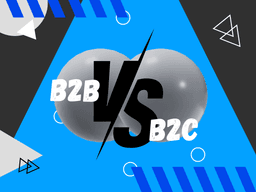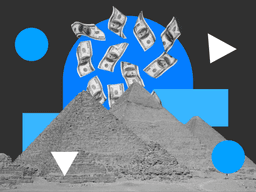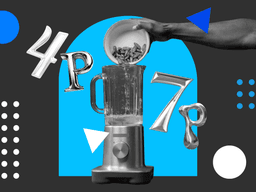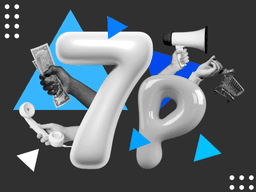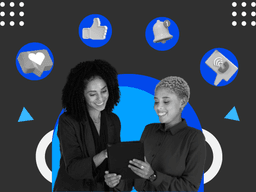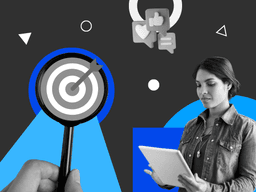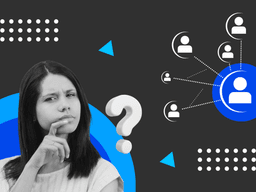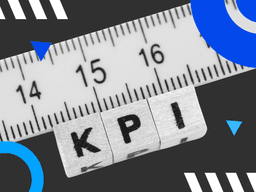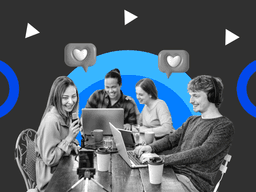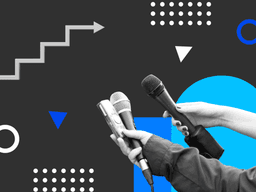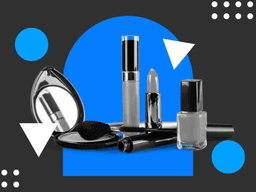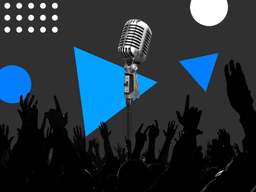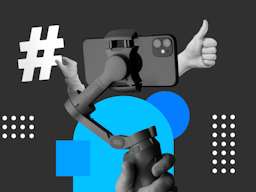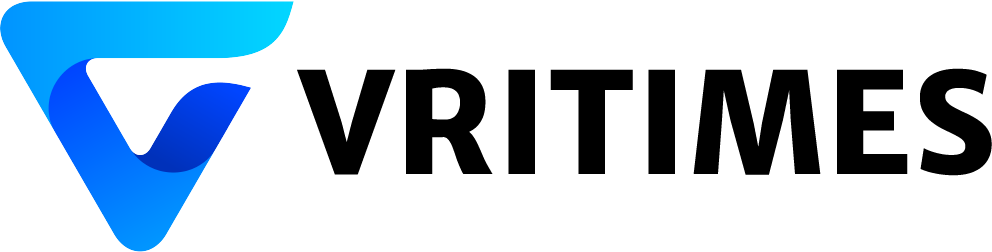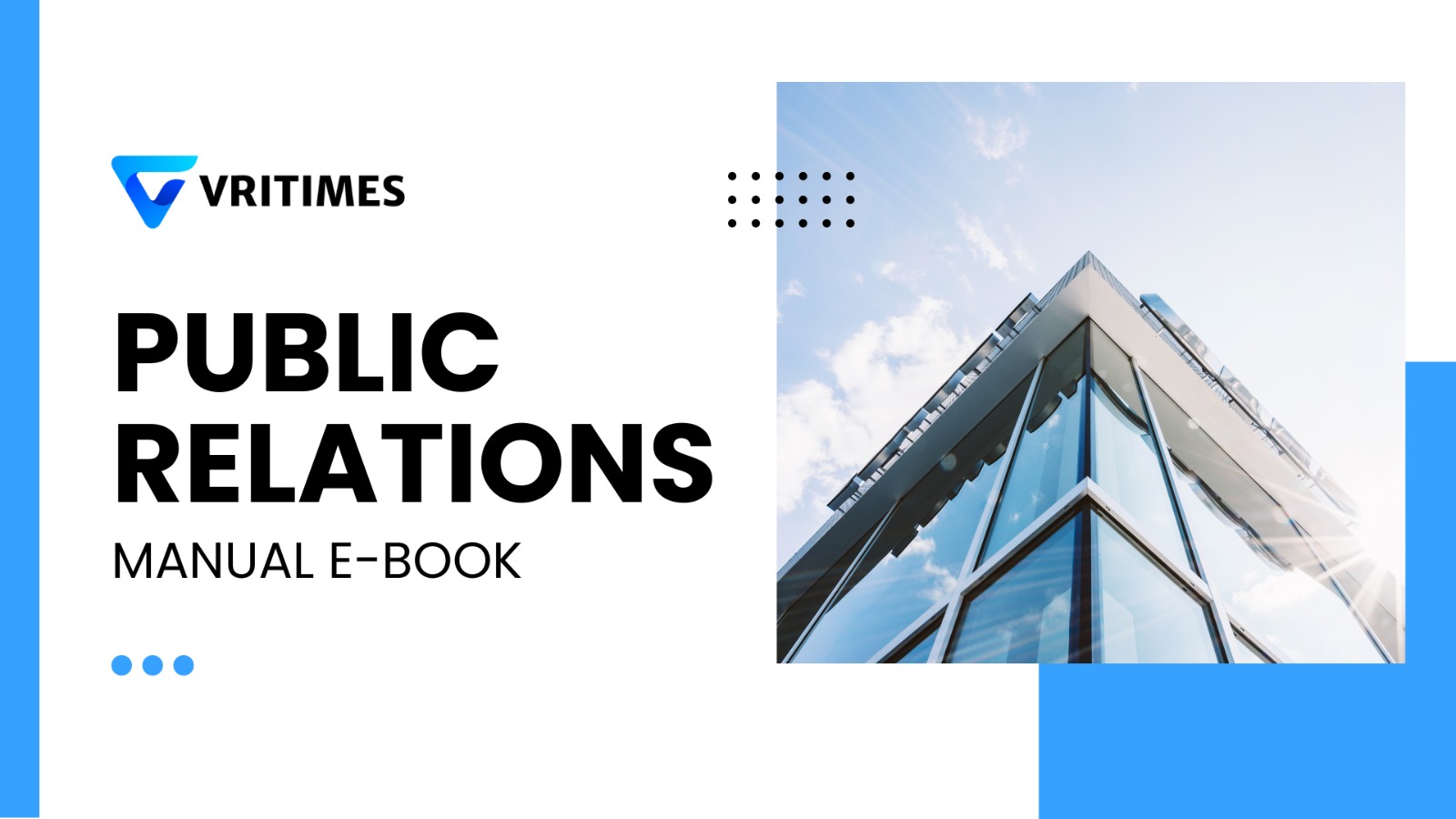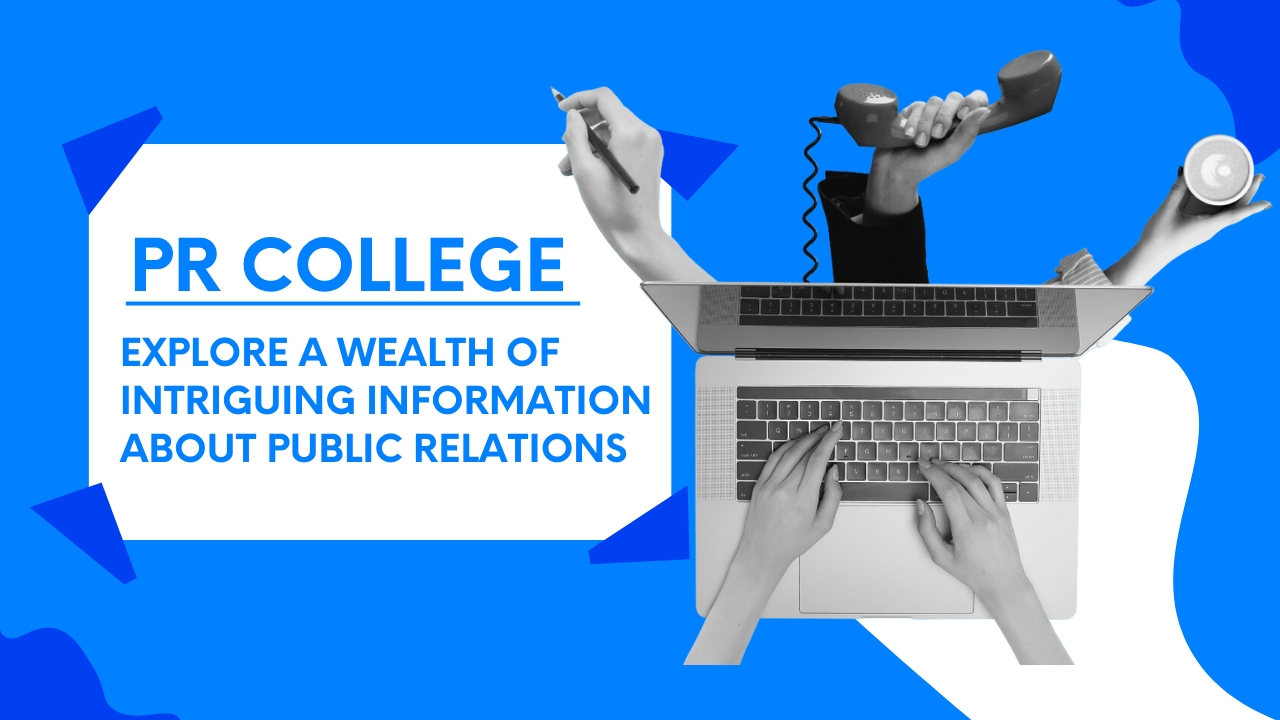/ Tips for Creating Press Releases Using ChatGPT
Tips for Creating Press Releases Using ChatGPT
ChatGPT is a powerful AI language model that can help businesses create well-crafted press releases quickly and efficiently. In this article, we'll discuss some tips for leveraging ChatGPT to create engaging, informative, and impactful press releases.
.png)
1. Set clear objectives
Before using ChatGPT to create your press release, establish clear objectives for your announcement. Consider the key message, target audience, and desired outcome to help guide the AI in generating relevant and focused content.
2. Provide context and essential information
When working with ChatGPT, ensure you provide essential information and context for your press release, such as company background, event details, product features, or any other relevant information. This will help the AI generate a comprehensive and accurate press release.
3. Use conversational prompts
ChatGPT responds well to conversational prompts. Instead of simply providing a list of facts, try phrasing your input as questions or statements that encourage a more natural and engaging response from the AI.
4. Edit and refine the output
While ChatGPT can generate impressive content, it's essential to review and edit the generated press release. Look for any inconsistencies, inaccuracies, or unclear phrasing, and make necessary adjustments to ensure your press release is polished and professional.
5. Optimize your headline
A compelling headline is crucial for capturing your audience's attention. Experiment with different headline prompts in ChatGPT to generate a variety of options, and choose the one that best represents the essence of your announcement.
6. Enhance readability and formatting
Take advantage of ChatGPT's formatting capabilities to create a well-structured press release. Divide your content into clear sections with subheadings, use bullet points to highlight key information, and ensure paragraphs are concise and easy to read.
7. Use ChatGPT for quotes and testimonials
You can use ChatGPT to generate quotes from company representatives or customer testimonials that support your press release. Just be sure to verify the accuracy and appropriateness of any generated quotes before including them in your announcement.
By following these tips, you can effectively harness the power of ChatGPT to create engaging, well-crafted press releases. Always remember to review and refine the AI-generated content to ensure it meets your objectives and presents a professional and polished image of your company.